What is VPN ?
When you use the Internet, the Internet data provider gets to know the website you have opened. In this case it can be misused. If you use your online banking, then that also becomes a risk.
How Internet Data Leaked?
When you take a data pack to use the Internet, then the ISP (Internet Service Provider) gives you an IP address through which you start using the Internet. This IP address is a public number that anyone can see.If you also open a website, then the website owner can reach you through your IP address. Even which web pages you have open, all this can be traced.
In such a situation, you will need some security to use the Internet and you can get this security only through VPN, then let's know about it-
What is VPN? What is VPN?
VPN (Virtual Private Network) is such automatic software that can hide your identity on the Internet. It changes your public IP address, which makes it difficult to find out who is using the Internet.How does VPN work?
When you turn it on by installing VPN software or application in your device, it connects your public IP address to your Encrypted Centralize IP Address. Data from that IP address is exchanged in a shield layer, which cannot be easily read.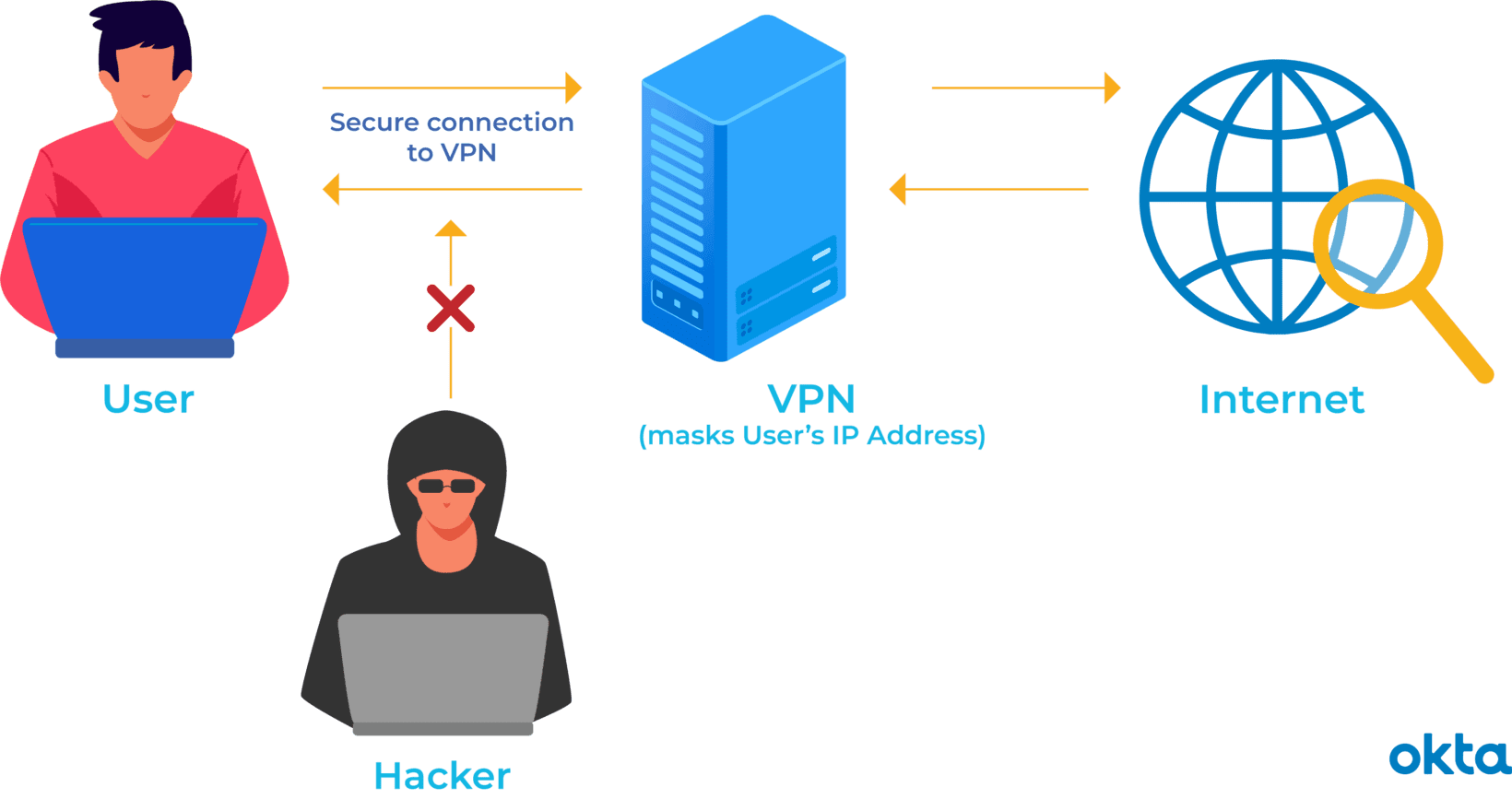
What are the benefits of VPN?
Apart from hiding your identity on the Internet, it has many benefits, let us know through the following points what are its benefits-- The biggest thing is that it keeps you secure on the internet.
- When a social media site is blocked on your college network, it can be opened through a VPN .
- Block sites of your country can be easily opened by this.
- Pirated Website like Torrent can be opened and used by it.
- One can hide himself in networks like hotels and stations.
Apart from this, it has many benefits, now it depends how you can use it.
How to use Free VPN?
Now the question is how to use Free VPN? By the way, premium VPN should always be used for any important work like using online banking. But when you have to do small tasks like open a block website , then you can use Free VPN .To use VPN, different software comes for mobile and desktop, let's first know how to use Free VPN on mobile-
Free VPN on Mobile
If you have Android mobile then you have to download and install a free application from Google Play Store on it. You can download from the link given below.
Download Now
When you have installed this application of Opera Mini on your mobile, then you have to open it and make some settings in it, only then you will be able to use VPN. You have to enable VPN by going to the setting option.Free VPN on Desktop PC
To use Free VPN on your desktop or laptop, you also need to download and install Opera Browser on your PC. VPN Option is already available in Opera Browser. You just have to do some setting in it like I told for mobile.If you search "Download Opera" on Google, you will find its website from where you can download it. When you open this browser, then you have to enable the VPN option by going to its settings as seen in the image below.
After this, whenever a block website is opened, first click on the VPN option in the URL bar and select it on any network outside India. As soon as you open any block website from the network of other country, it will open.
Friends, now I hope you have come to know everything about VPN. Now you must have learned to use it well. Despite this, if you have any question or problem, then comment below and we will definitely answer it.
I request you to share this article on all your social networks so that this information reaches to others as well.


